06/15/2009
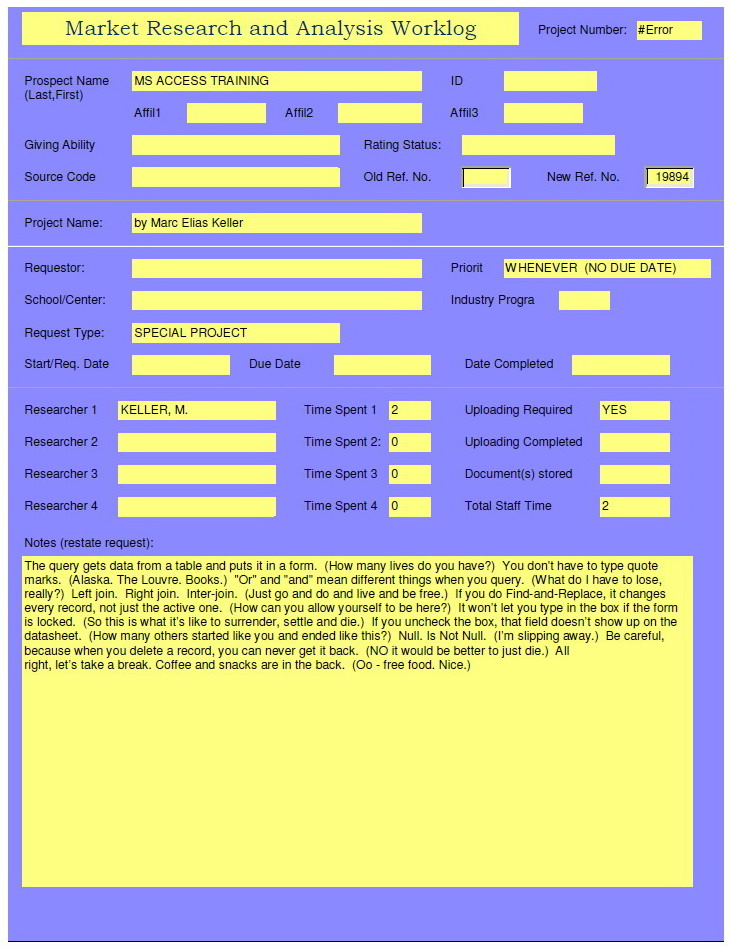 MS Access Training MS Access Training
The query gets data from a table and puts it in a form. (How many lives do you have?) You don't have to type quote marks. (Alaska. The Louvre. Books.) "Or" and "and" mean different things when you query. (What do you have to lose, really?) Left join. Right join. Inter-join. (Just go and do and live and be free.) If you do Find-and-Replace, it changes every record, not just the active one. (How can you allow yourself to be here?) It wonít let you type in the box if the form is locked. (So this is what itís like to surrender, settle and die.) If you uncheck the box, that field doesnít show up on the datasheet. (How many others started like you and ended like this?) Null. Is Not Null. (Iím slipping away.) Be careful, because when you delete a record, you can never get it back. (NO it would be better to just die.) All right, letís take a break. Coffee and snacks are in the back. (Oo - free food. Nice.)
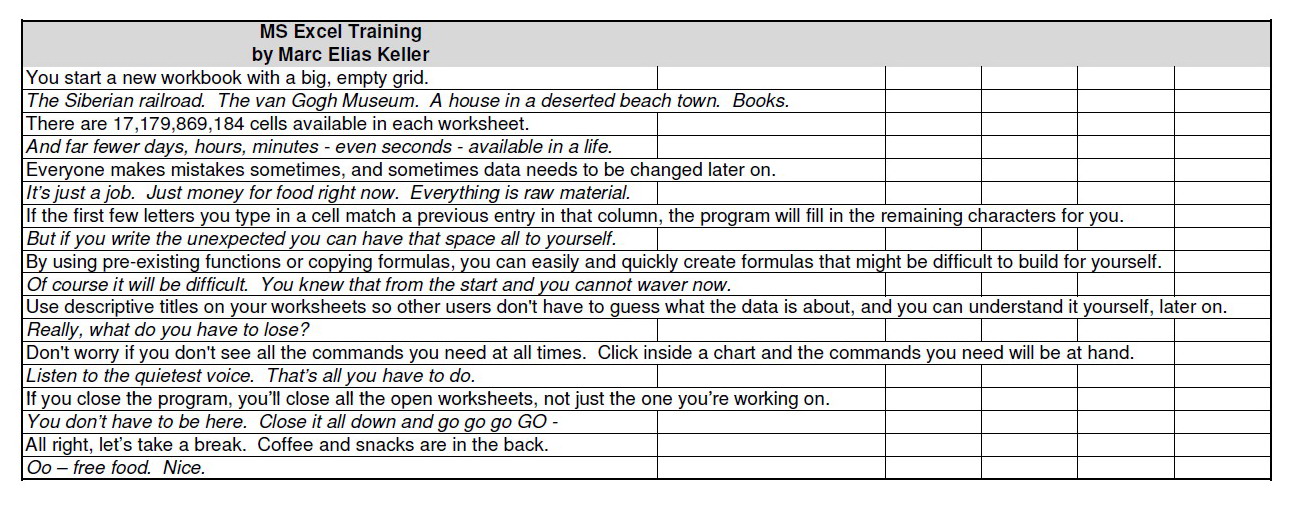 MS Excel Training MS Excel Training
You start a new workbook with a big, empty grid. The Siberian railroad. The van Gogh Museum. A house in a deserted beach town. Books. There are 17,179,869,184 cells available in each worksheet. And far fewer days, hours, minutes - even seconds - available in a life. Everyone makes mistakes sometimes, and sometimes data needs to be changed later on. Itís just a job. Just money for food right now. Everything is raw material. If the first few letters you type in a cell match a previous entry in that column, the program will fill in the remaining characters for you. But if you write the unexpected you can have that space all to yourself. By using pre-existing functions or copying formulas, you can easily and quickly create formulas that might be difficult to build for yourself. Of course it will be difficult. You knew that from the start and you cannot waver now. It's good to add descriptive titles to your worksheets so other users don't have to guess what the data is about, and so you can understand it yourself, later on. Really, what do you have to lose? Don't worry if you don't see all the commands you need at all times. Click inside a chart and the commands you need will be at hand. Listen to the quietest voice. Thatís all you have to do. If you close the program, youíll close all the open worksheets, not just the one youíre working on. You donít have to be here. Close it all down and go go go GO - All right, letís take a break. Coffee and snacks are in the back. Oo Ė free food. Nice.
----------
Marc Elias Keller received his undergraduate degree in Anthropology and a graduate degree in Urban Studies from the University of Pennsylvania. In addition to his journalistic work in Philadelphia and San Diego, his short fiction has been published in The Bucks County Writer, The Philadelphia Independent, Enigma, Pindeldyboz, Antipodean SF, and Taikonetic. He lives in Philadelphia.
|